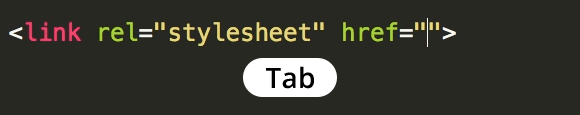Video Tutorial: Secrets to Designing Hi‑Res Web Graphics (Exploring Modern Workflows)
We’ll explain 1x and 2x web graphics, and show you ways to create them quickly and efficiently in Photoshop, Illustrator, Sketch, and XD.
Download the PDF Reference Notes.
LEARN MORE:
Web Design Classes (attend in New York City or Live Online)
Web Design Books (eBook or Print)
Sketch Training
Photoshop for Web & UI Training
Adobe XD Training