Bring your brand to life with motion graphics! Leverage the power of motion graphics to capture the audience's attention, communicate your message, and boost your sales.
In advertising, motion graphics play an important role in attracting the audience's attention, communicating brand messaging, promoting products and services, raising engagement, increasing website traffic, and generating sales leads.
To further understand the role of motion graphics in advertising, we’ll look at:
- Specific roles that motion graphics play in advertising
- How motion graphic ads are displayed
- Design and production tips for creating motion design ads
- Motion graphic advertisement examples
Specific roles that motion graphics play in advertising
- Creating visual impact: Motion graphics can be used to create visually striking and memorable ads that stand out from the competition. Effective ads prompt user engagement and support brand recognition and recall, both prime metrics in analyzing the efficacy of brand campaigns. Engaged consumers interact with brands through likes, follows, retweets, previews, clicking on CTA buttons, filling out forms, leaving comments, and most importantly, social sharing. Brand recognition and brand recall strive for top-of-mind association of a brand when a consumer thinks about a product category, thereby standing out from their competitors.
- Brand recognition: By incorporating consistent branding elements such as color schemes, logos and other brand assets, imagery, and typography, motion graphics can help to reinforce brand recognition and increase brand awareness.
- Highlighting features and benefits: Motion graphics can showcase the unique features and benefits of a product or service in a visually engaging and memorable way.
- Conveying complex ideas: By using animation and visual effects, motion graphics can simplify complex ideas and make them easier for the audience to understand.
- Increasing engagement: Because motion graphics are visually interesting and dynamic, they can help to increase a viewer’s engagement with the ad, hold their attention, and persuade them to perform a desired action (such as clicking a call to action (CTA) button).
How motion graphic ads are displayed
Motion graphic ads are published to a variety of marketing media channels and formats, including:
- Social media ads: Motion graphics are particularly popular on social media platforms like Instagram and Facebook. They can be used to create short, attention-grabbing ads that are designed to be easily shareable, thereby increasing viewership. The growth of social media advertising has been nothing short of meteoric. In just a few short years, social media has become the go-to platform for businesses of all sizes to reach their target audiences. There are 3 salient factors that have contributed to the growth of social media advertising: (1) the number of social media users has exploded in recent years, (2) social media platforms have become increasingly sophisticated in their targeting capabilities and are able to reach their target audiences with laser-precision, and (3) social media advertising is relatively affordable compared to traditional advertising methods, such as television and print. In 2023, ad spending on social media is projected to reach more than $268 billion*.
- Display ads: Usually appearing on a host website or social media channel, videos or GIFs are presented to users on websites or apps. Typically they appear in a variety of formats (square, landscape, or skyscraper), in prominent positions of screen layouts, and typically include a call to action (CTA) button to entice users to click for more information.
- TV commercials: They can be used to create a more engaging and visually appealing ad experience. Motion graphics are typically more affordable and less time-consuming to produce than video shoots.
- Online video ads: Motion graphics are also commonly used in online video ads. They can be used to create engaging pre-roll ads that play before a video or as part of a longer video ad.
- Explainer videos: Motion graphics are a great way to explain complex concepts or processes. They can be used to educate viewers about a product or service, or simply provide them with information.
- Digital signage: Commonly appear in retail environments, airports and transportation venues, and other public spaces.
- Email marketing: Motion graphics can be used in email marketing campaigns to create engaging and interactive emails. They can be used to showcase product features, highlight promotions, or provide helpful tips and information.
Design and production tips for creating motion design ads
- Delivery file format: motion design ads are extremely diverse: website display ads will probably be an animated GIF, play for a few seconds, and a sound channel is not available; whereas explainer videos can be like mini-films, usually 30 to 60 seconds and often longer, tell the viewer a story, and can feature a variety of sounds: music, voiceover, and sound effects, usually delivered via MP4. It’s important to know before you start working what your project’s parameters are and which file format you will need to deliver. Also, different channels have different size requirements and may have file size limitations. All of this will inform an appropriate design strategy.
- Concept first and foremost: as with most design, your ad’s concept must be strong: display ads typically have 3 seconds to stop a finger from swiping to the next piece of content, while explainer videos allow slightly more leeway. One thing is certain: you must have an impactful, engaging, and compelling concept or your viewer will move on.
- Emphasize Branding: given most advertisements are produced by organizations, having the brand be instantly recognizable and prominent is key. A brand’s logo or icon identifies the ad and should be visible usually at the end and even at the beginning of the ad. A brand’s color palette is paramount, further identifying a brand’s authorship. Using a brand’s secondary color palette, complimentary colors to a brand’s primary color(s) (think Coca-Cola’s red or Tiffany’s lite blue), which tends to have brighter and more diverse hues, is a popular online design strategy as these colors tend to be brighter and more diverse, increasing appeal and thereby engagement. Some brands have characters or graphic devices (think GEICO’s Gekko or the Energizer Bunny) that can also be featured.
- Storyboards and Storytelling: even for a 10-second ad, a thoughtful and beautiful storyboard will help organize the project’s conceptual approach and help plan your motion design. In some cases, you will be given a finished set of storyboards from another designer, or you may have to illustrate them yourself. If you are illustrating the storyboards, this may be a time-consuming part of your rough draft. Typical standards apply: define your message and target audience, and A/B test your designs. The buzzword I like to associate with a great storyboard is “clever”: find engaging ways to grab your viewer’s attention. Regarding motion, it must support the concept: your elements will be known to your viewer, have them move in a way that is surprising or unexpected. I find that the types of shapes and their meaning organically suggest a way to animate them.
- Mind the Grid: all layout designs can benefit from a grid structure to ensure an orderly appearance and a relatable hierarchy. For onscreen design this is a must: the relatively small space requires elements to be in proportion to each other to be organized and coherent. Try a grid system as the blueprint for your next design and see if you notice a difference in your design’s effectiveness.
- Scan vs. Read: snackable content is the current vogue. Video is a scanning modality: users simply do not have time to read long strings of text without pausing the video (notable exception: disclosure text at the end of videos from highly regulated sectors such as financial services and pharmaceuticals). Make sure your onscreen text is concise and understandable without having to pause the video. A good tip is, while you are designing, say the words onscreen out loud while the video plays. That approximates the speed at which a user unfamiliar with the text can scan it.
- Kinetic Typography: having typography move is a popular way to have viewers notice the words in the advertisement. Also very effective for strengthening a message and its recall is having the voiceover and moving typography occur in sync.
- Movement Attracts Attention: having design elements move, change colors, or use a special effect or transition also captivates a viewer’s attention. Many website display ads rely on motion design to bait a viewer’s focus from the host page’s content to the display ad.
- Display Ad Workflow: if you are producing an animated ad design in a variety of dimensions and aspect ratios, a programmatic or automated ad design service may be the ticket. Software as a Service (SAAS) vendors like Creatopy, Basis Technologies, CHILI Publish, Hunch, and many others, work like customizable presets or templates, automatically resize display ads (known as scaling), and manage analytics.
Motion graphic advertising examples

- Digital Signage Ad Example: “Beyond the Shed (Nike)”

-
Explainer Video Example: “Keplertek AI & Robotics Ecosystem”

- Kinetic Typography Example: “Apple iPhone and iPhone 7 Plus in 107 seconds”
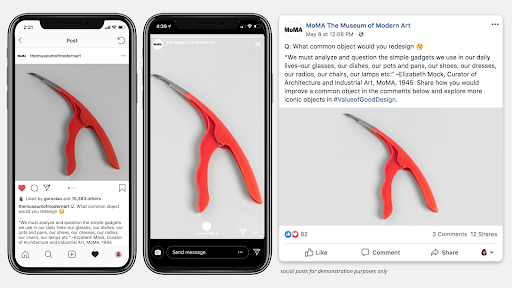
- Social Media Example: “+SOCIAL”, scroll to “+SOCIAL”

- TV Ad Example: “DLN: WisdomTree U.S. LargeCap Dividend Fund”
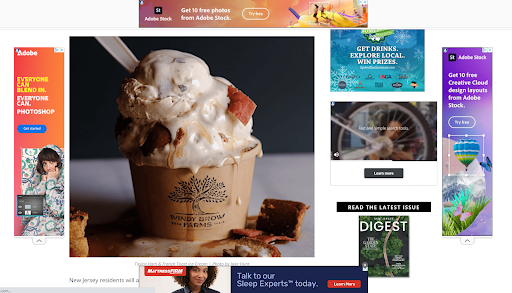
- Website Display Ad Examples: Various Advertisers, New Jersey Digest Online
Key Takeaways
- Roles that motion graphics play in advertising involve creating visual impact, strengthening brand recognition, highlighting an ad’s features and benefits, and effectively conveying complex ideas, all of this culminating in increased viewer engagement.
- Advertising channels that motion graphic ads are displayed in can include social media ads, website banner and display ads, tv commercials, online video ads, explainer videos, digital signage, and emails.
- Design and production tips for creating motion design ads encompass confirming delivery file format specifications, crafting a compelling concept and story, emphasizing branding principles and practices, remembering video is a scanning (not reading) modality, and using the motion of design elements (typography, shapes, colors, and effects) to attract your target audience’s attention.
- When scaling campaigns, consider using a programmatic or automated ad design service.
Learn more in these courses
-
![]()
Motion Graphics Certificate
- Weekdays or evenings
- 96 hours
- Open to beginners
- Financing available
- 1:1 Mentoring
Learn motion graphics and visual effects with Adobe After Effects and Premiere Pro. Develop your skills in animation, video editing, and special effects, and create a motion graphics demo reel to showcase your work to potential clients or employers.
-
After Effects Bootcamp
![]()
- Weekdays or evenings
- 18 hours
- Open to beginners
- 1:1 Bonus Training
Learn to create compelling video content with Adobe After Effects. This course covers the basics of animation, text effects, and file integration needed to start creating impressive visual content from scratch. Get hands-on experience with real-world projects taught by an experienced instructor.
-
Premiere Pro Bootcamp
![]()
- Weekdays or evenings
- 18 hours
- Open to beginners
- 1:1 Bonus Training
Learn how to use Adobe Premiere Pro to create professionally edited videos in this comprehensive class. From importing and organizing footage to advanced editing techniques like multi-cam editing and green screen removal, this course will equip you with the skills to create compelling video content.



