Sublime Text allows you to quickly sort lines alphabetically. Select the lines you want to sort and choose Edit > Sort Lines. You can also use the keystroke F5 (Mac) or F9 (Windows).
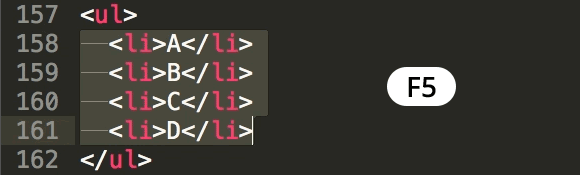
Learn more Sublime Text Coding Tips. These coding tips are covered in our hands-on coding classes and bootcamps in NYC.
To learn more, check out Noble Desktop’s classes:
Learn more in these courses
-
![]()
Front-End Web Development Certificate
- Weekdays only
- 108 hours
- Open to beginners
- Financing available
- 1:1 Mentoring
Learn front-end web development with HTML & CSS, and JavaScript, and gain skills in building responsive websites for any screen size. Additionally, learn how to use WordPress, the world's leading content management system, to create customizable websites and edit content without coding experience.
-
![]()
Full-Stack Web Development Certificate
- Weekdays only
- 420 hours
- Open to beginners
- Financing available
- 1:1 Mentoring
Gain the skills and knowledge to become a Full Stack Developer and meet the growing demand for professionals who can develop and maintain web applications. This project-oriented course teaches you how to code websites from scratch, and you'll build a portfolio of working web applications to showcase to potential employers.
-
![]()
JavaScript Development Certificate
- Weekdays only
- 324 hours
- Prerequisites required
- Financing available
- 1:1 Mentoring
Learn how to build web apps with JavaScript, one of the most popular programming languages in the world. Develop in-demand skills, including creating dynamic web applications with React and Node.js, working with APIs, and incorporating third-party frameworks and libraries.


