Discover what prospective employers or clients are looking for when reviewing your portfolio, and learn how to effectively document and present your process in your portfolio. Learn from real-world examples and get insights into how to integrate both ‘hard’ and ‘soft’ skills in your portfolio.
Key Insights
- Employers or clients looking at your portfolio place great emphasis on organizational skills, ability to collaborate, flexibility, passion for design, creativity, and the ability to meet deadlines, along with proficiency in Adobe Creative Cloud.
- It is crucial to demonstrate your process in your portfolio, which can be done by describing it and showing it. A portfolio should focus on showing the process rather than extensively describing it.
- Documenting the process includes noting down all the skills you employed to complete a project, including both technical and soft skills. A digital notebook can be used to record this information for every project.
- Process can be illustrated by sharing the evolution of your work and showing pieces of the project. This could include presenting false starts, discarded attempts or less-developed versions of the project.
- Alongside soft skills, documenting “hard” skills in your portfolio is equally important. These include coding languages, prototyping apps, and Adobe apps used in a project.
- Studying how accomplished design professionals document processes in their portfolios can provide valuable insights and inspiration. This can particularly include the study of case studies of their work.
The foundation of a good design portfolio is good projects, nicely displayed. But that’s not enough. Employers and clients want to know how you created those projects, what skills they demonstrate, and what those projects reveal about you.
What are employers or clients looking for when they review your portfolio?

Let’s dissect the requirements for a junior designer position posted on Indeed:
- Highly organized and flexible
- Strong layout and typography skills
- Passionate about book design, typography, color, and trends
- Hand lettering and illustration skills are a plus
- Knowledge of printing, prepress file/art management, and production are a plus
- Highly creative thinker who is willing to explore a number of visual possibilities for every book cover and enjoys problem-solving: revisions are an opportunity to grow!
- Empathic person who can target designs to specific audiences/communities
- Very strong attention to detail and excellent organizational skills
- Excellent interpersonal and communication skills both verbal and written
- Ability to prioritize and multitask and do timely follow-ups in a deadline-driven environment
- Proficiency with the Mac environment and the Adobe Suite: Photoshop, InDesign, Illustrator
What jumps out here?
The job does require “hard” skills in Adobe Creative Cloud. But there is even more emphasis on organizational skills, ability to collaborate with others, a flexible attitude, passion for design, being creative and willing to explore possibilities, being a communicator, a multi-tasker, and the ability to meet deadlines.
The fact is, in today’s design environment these skills are decisive in getting, succeeding in, and advancing in the design world. So how does that get reflected in your portfolio?
In a word: process.
Demonstrate your process in your portfolio

There are two ways to integrate process in your portfolio:
- Describe it.
- Show it.
Between these two ways to share your process, showing is most important. After all, your portfolio is not the same thing as a resume, let alone a series of essays.
But there is a role for briefly summarizing the process involved in every project you present in your portfolio.
For example, when designer Sabrina Hall presents a branding project for AVON 39 at her portfolio, she introduces the project by concisely documenting that the project involved: “An omni-channel approach” [an approach that took responsibility for everything in the project], successfully solving “timeline challenges,” and working with a team.
Even more importantly, Sabrina Hall’s presentation of the project illustrates the process of creating the branding for AVON 39 including icons; a color palette; and typography.
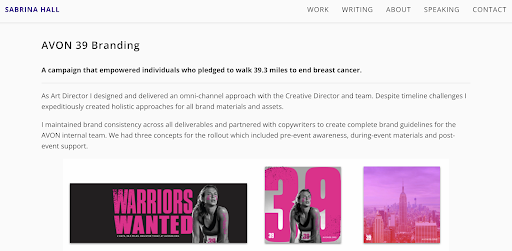
Documenting process
As you wrap up a project for class, the process might feel like a kind of a blur. There are new techniques to absorb, like managing Illustrator’s unintuitive Pen tool or Photoshop layers. You might have spent what seemed like an eternity staring at code that didn’t work only to discover a missing semicolon. Or, put in time at a coffee shop or on Zoom with a classmate, or in a one-on-one with your instructor to solve a problem.
But step back. Breathe. And think about the process you went through. And reformulate what you came away with. For example:
- Fluency with design of complex curves in Illustrator
- Ability to wield Photoshop layers in photo retouching
- Tenacity in resolving code issues in JavaScript
- Ability to collaborate with teammates to problem-solve
Keep a digital notebook (a Google Doc will do well) to accompany every project you work on in class. Even if your rough notes aren’t yet translated into process skills, you can go back to them and convert them into process skills.
Illustrating process
Two ways you can demonstrate process for a portfolio project:
- Share the evolution or your work.
- Show pieces of the project.
Especially for graphic design projects, it is sometimes helpful to present false starts, discarded attempts or less-developed versions of the project. Logos, for instance, almost never emerge from a designer’s head in their final state (for an interesting presentation of the evolution of many iconic logos, see Logo evolution of famous brands: what we can learn from these 11 examples).
- A UX project might include rough sketches of wireframes and sitemaps.
- A photo-retouching project might include not just “before” and “after” images but intermediate steps in transforming the image.
- A coding project might show snippets of code.
Document “hard” skills
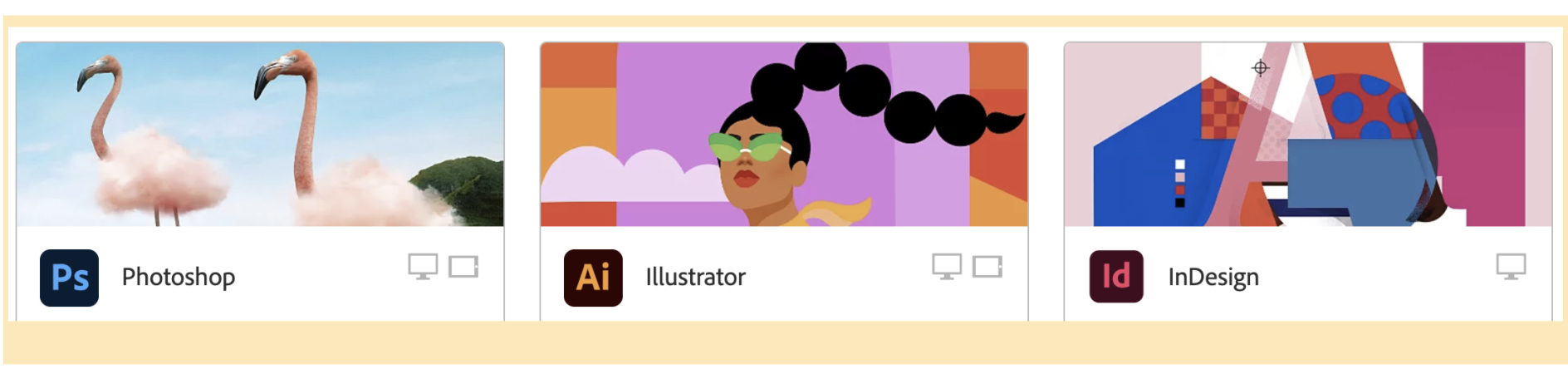
Up to now, the emphasis in this article has been on incorporating what are sometimes called “soft” skills into your portfolio. These include the ability to collaborate, be flexible, meet deadlines, and explore different design ideas.
But let’s not forget the importance of documenting “hard” skills, like coding languages, prototyping apps, and of course as many Adobe apps as you can legitimately claim to have used in a project.
As you work on a project in class, keep your process notebook updated with each new skill you employ to complete it. That way, the narrative that accompanies illustrations of completed projects in your portfolio can include things like:
- Used Adobe Illustrator’s Pen tool to…
- Used Photoshop layers to…
- Debugged JavaScript code using…
Learn from working professionals
Take time to study how accomplished design professionals document processes in their portfolios. Especially, focus on designers who share case studies of their work.
A case study is not exactly the same as a portfolio project presentation. Case studies include more detail than a normal portfolio presentation. But even a normal portfolio presentation should have elements of a case study. And as your suite of projects develops in complexity, you might include case studies in your portfolio.
Designer Yana Barysheva has some excellent case studies in her portfolio like the one below on raising awareness about the dangers of opioid abuse. Spend some time looking at Yana’s case studies to get inspiration and learn from models of effective presentation of projects.
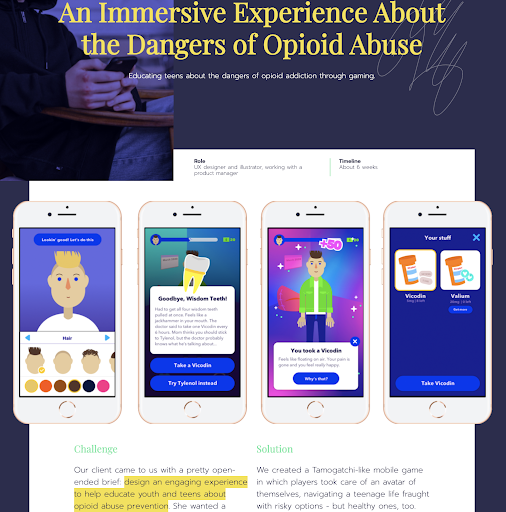
4 Takeaways
Potential clients and employers want to know how you work. Can you listen to and apply creative initiative in solving design challenges? Are you aware of and able to work with deadlines? Can you collaborate with others, including learning from criticism?
You don’t need (and should not attempt) to address this in an essay. Instead, find ways to demonstrate your strengths and skills through how you present your portfolio projects.
- Distinguish yourself and your portfolio by presenting good work and by sharing how you created that work.
- Document process including “hard” skills like coding languages or Adobe apps; and “soft” skills like the ability to collaborate, problem-solve, and meet deadlines.
- Learn to identify valuable assets in the techniques you learn and apply in class.
- Document your process as you save projects for use in a portfolio.


