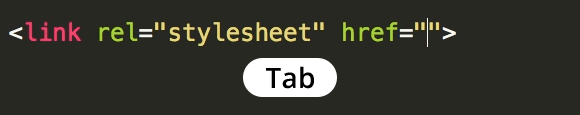Video Tutorial: How to Get Started in Web Design
Get an intro to HTML and CSS and see how they are used to create webpages. We will upload a site to make it live for the world to see!
View the Presentation Slides
Download the step-by-step exercise
LEARN MORE:
Web Design Classes (attend in New York City or Live Online)
Web Design Books (eBook or Print)