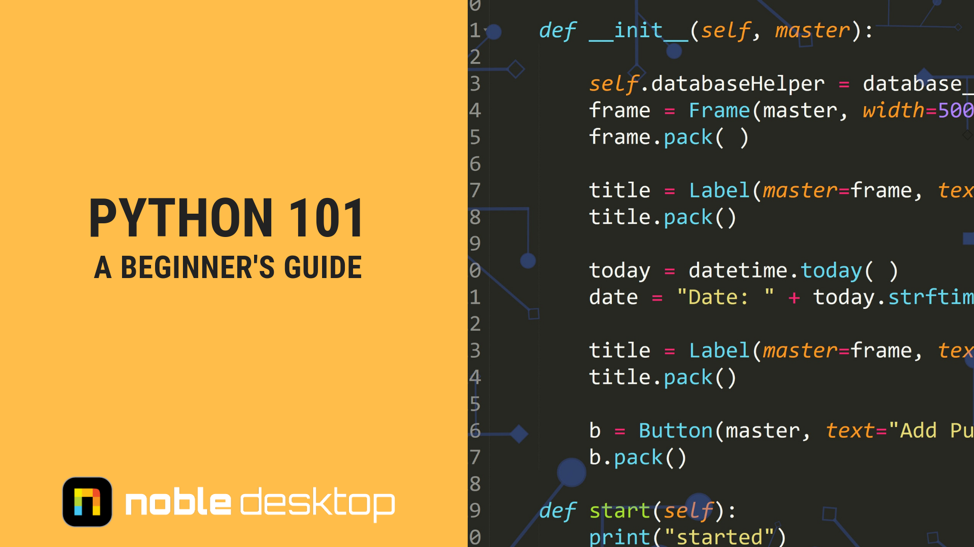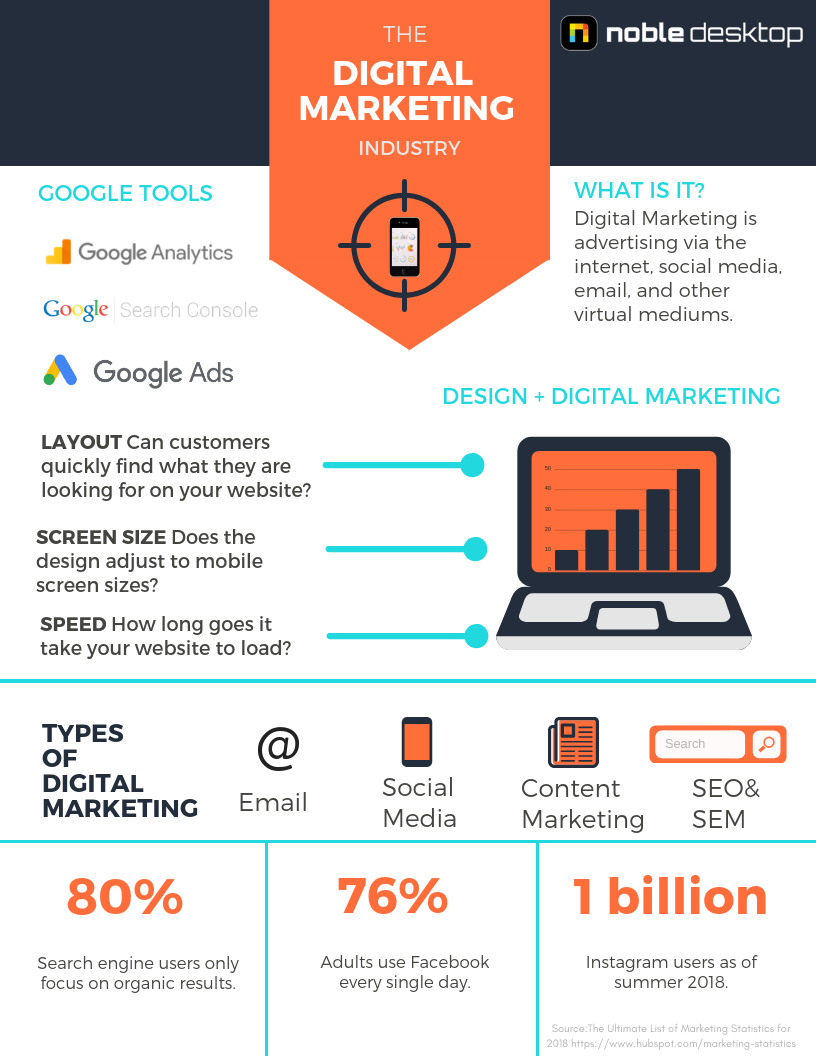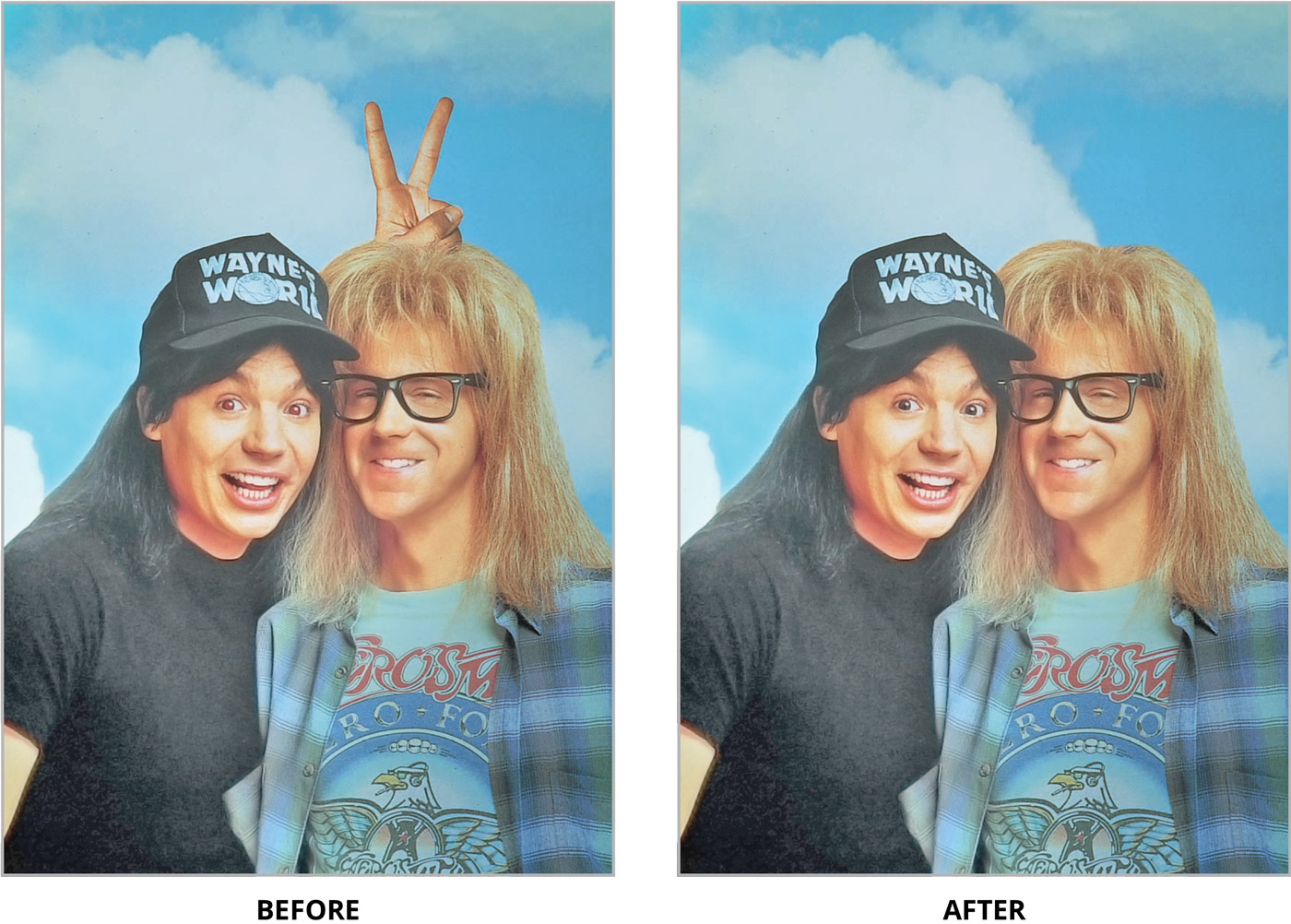Choosing a Web/UI/UX Design App: Sketch, Photoshop, and Adobe XD
IMPORTANT: The information in this post has since become outdated. Read our more current article on this topic.
When designing digital products such as websites, apps, etc. there are many apps to choose from. Which one is right for you? While some people use Figma, InVision Studio, and others, in this article we’ll focus on what we consider the three industry front-runners: Sketch, Adobe Photoshop, and Adobe XD.
Sketch
While some designers are just now making the switch to Sketch, it’s been around since 2010. Sketch is a Mac only app, which is fine with most designers, but PC users will need to look at Adobe XD or Photoshop.
Sketch is great for UX/UI design. You can design wireframes or finished visual designs, and turn those into clickable prototypes using Sketch’s recently added prototyping tools or InVision’s Craft plugin.
Sketch has very powerful symbols and styles, which enable you to easily create complex design systems that are flexible and manageable across large projects. It also has decent exporting options.
Sketch costs $99 (USD) and you get a year of updates as well as Sketch Cloud. After the first year, you can continue using your last update for as long as you want with no other payments. However, if you want another year of updates and Sketch Cloud, you must renew your license for $69 (USD).
Sketch is a great option for Mac users that want an affordable and powerful design app.
Learn more in our Sketch class.