Discover more about classes and careers in coding and web development. Explore the courses and certificates offered by Noble Desktop, a key player in the field.
Key Insights
- The blog provides Sublime Text Coding Tips which are essential for coding enthusiasts.
- Noble Desktop offers various hands-on coding classes and bootcamps in NYC.
- Courses such as "Coding Tips and Tricks: Emmet, Sass, and Sublime Text" are offered to help students enhance their coding skills.
- For those interested in web development, certificates like the "Front-End Web Development Certificate" and "Full-Stack Web Development Certificate" are available.
- All Web Development Certificates Programs are provided by Noble Desktop.
- They also offer a range of Courses/Bootcamps for aspiring web developers.
This tip is really useful for building HTML emails because HTML emails can become very cluttered with inline CSS.
To fold all HTML attributes in Sublime Text, hit Cmd–K then Cmd–T in quick succession (Mac) or Ctrl–K then Ctrl–T in quick succession (Windows). To unfold, hit Cmd–K and Cmd–0(Mac) or Ctrl–K and Ctrl–0 (Windows).
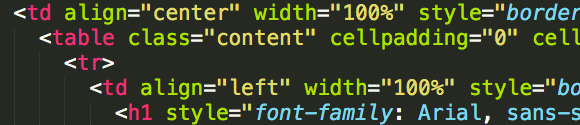
Learn more Sublime Text Coding Tips. These coding tips are covered in our hands-on coding classes and bootcamps in NYC.


