You need a job as a graphic designer. You have a collection of projects you’ve created in (or outside of) school. Your portfolio is one of the three key tools in job hunting (along with your resume and your LinkedIn Profile). So how do you leverage your collection of projects in a portfolio?
In short, three things: align, organize, and present.
- Align means framing and presenting the work in your portfolio to match (align with) what employers are looking for.
- Organizing your work involves sifting through all the projects you created in classes and grouping them in folders for easy deployment and presentation in your portfolio in ways that align with posted job requirements.
- Finally, when you have your projects organized, you will present them in an attractive, inviting, and most of all professional-looking online portfolio.
This article will walk you through all three of these steps, and point to additional resources.
Put Yourself in an employer’s shoes
The thread that runs through the entire process of preparing a professional graphic design portfolio is aligning your work with job requirements typically posted for junior graphic design candidates.
Before diving into exactly what’s involved in that, and how to do it, a quick credit where credit is due. In the book Creative Strategy and the Business of Design and articles that synergize with it, professor, author, and designer Douglas Davis identifies and illustrates how aligning design with stakeholder objectives underlies successful design. And he repeatedly contrasts that approach with walking into design projects with the mentality that it is all about a designer’s likes, sensibilities, and ideas about what the objective of a design project is.
We’re going apply that principle, and emphasis, to nailing your first graphic designer job. In putting together your graphic designer portfolio, the temptation, and understandable inclination is to start with what you’ve got. That makes sense, in a way. After all, you can’t present projects you haven’t done. But to really maximize the impact of what you have, it is necessary to start from what employers are looking for, and then find ways to shape and present what you have to align with what employers need.
To get a feel for what that means, let’s deconstruct a typical junior designer job posting. It is taken, with edits for concision and anonymity, from a posting for a Junior Graphic Designer position in New York City. We will “work backwards” to think about how to align your portfolio with what is required for a junior designer position. The highlighting focuses on specific hard and soft skills the employer is looking for.
What You'll Do
- Assist with creative needs including logo design, environmental & event signage, promotional materials, sales materials, branding projects, social media graphics, digital content and more
- Prepare appropriate files for team members, printers, and vendors
- Explain, articulate and present your creative ideas with rationale. Receive (and provide) constructive critique and guidance to/from others and remain flexible and open to feedback.
- Ability to manage workflow, handle multiple projects simultaneously, and quickly execute creative that is accurate and consistent
- Ability to think conceptually, ideate independently, understand brand strategy and apply to all areas of projects
What You Have
- Must be efficient in Adobe Illustrator, Photoshop and In-Design
- Strong sense of design and thorough understanding of design theory including principles such as color, typography, and composition.
- High attention to detail
- Self-motivated person capable of producing original ideas
- Strong interpersonal skills, and the ability to work in a cross-team environment
- Link to online portfolio
“Hard” and “Soft” Skills
The highlighted (key) requirements in this junior graphic designer job posting divide into “hard” and “soft” skills.
- “Hard” skills are things like fluency with software apps; knowledge of different image file types (like PDF, TIFF, JPEG or SVG); color scheming and print and digital color formats; obtaining and using print and digital typefaces; and social media content specs (like appropriate image dimensions, resolutions, and file sizes for Instagram, Facebook, Twitter and others).
- “Soft” skills are things like the ability to communicate, ideate, listen to and learn from (and offer) constructive criticism, and meet deadlines.
When you present projects in your graphic design portfolio, you will want to weave together how the projects in your portfolio illustrate your proficiency with the “hard” and “soft” skills employers are looking for.
But before you start weaving, it will be helpful to zoom in on the nature of the two types of skills and how to show them off in your portfolio.
Organizing and Aligning “Hard” Skills
Before reading on, try this on your own: Look over the posting (with highlighting as a guide), and think about how projects you created for school (or as outside-of-school projects) might align with required skills in the post. You might want to jot down some notes.
Ready to move on? OK, let’s walk through some examples of how you might present the ability to wield required skills with your portfolio.
If you prepared a project using Illustrator, Photoshop, and/or InDesign, you will want to be sure you articulate that in your portfolio. And not just generally. For example:
For this project, drawings were created in Illustrator; photos were retouched in Photoshop, and the drawings and photos were combined in InDesign to create a brochure. The brochure was prepared for hand-off as a four-color printing-ready PDF.
If you created a social media card, you could identify these skills:
The card combined typography designed with Illustrator, a background image created in Photoshop, and was saved as a Twitter card and Facebook graph with appropriate dimensions, file size, and resolution.
If you worked on a branding project, you might identify the use of skills in designing logos, applying composition principles, and creative application of typography.
OK, your turn. Think about how projects you worked on can be presented in a way that aligns with the hard skills typically required for an entry-level graphic designer position.
Organizing and Aligning “Soft” Skills
Did you notice that the junior graphic designer job posting we looked at earlier puts more emphasis on “soft” skills than “hard” skills? Let’s extract some of the “soft” skills listed in the job posting we are deconstructing:
- Explain, articulate, and present creative ideas with rationale
- Receive (and provide) constructive critique and guidance to/from others and remain flexible and open to feedback
- Manage workflow
- Handle multiple projects simultaneously
- Quickly execute creative that is accurate and consistent
- Think conceptually
- Ideate independently
- Understand brand strategy
- Attention to detail
- Self-motivated
- Produce original ideas
- Strong interpersonal skills
- Ability to work in a cross-team environment
When you create, update, and refine your graphic designer resume, you’ll want to integrate these qualities with action verbs and integrate them into projects. For example, you might say you:
Presented and explained design proposals addressing stakeholder-defined objectives.
Or,
Implemented design projects with detailed specifications for multi-media output.
But, when you use your portfolio to present these assets, you can’t list them, you have to demonstrate them. So, for example, in presenting a logo created in class, based on assigned criteria for a client, and applying in-class criticisms from your instructor and classmates, with a deadline, you might introduce it with something like this:
The logo design project started with carefully studying stakeholder objectives of presenting a dynamic, colorful, simple, and clean image. It evolved through close collaboration in a cross-team environment, and integrates input (including critiques) from users and stakeholders. On the basis of stakeholder objectives and input, the design is a product individual creative initiative. The logo is adaptable to media ranging from palm cards to posters to social media cards and graphs. The combination of a yellow and green color scheme conveys the requisite energy and calm, and conveys the brand’s emphasis on presenting an environmentally friendly footprint. And it was created on a tight schedule while working simultaneously on other designs.
Prepare Your Projects for Posting
The next step in launching (or improving) your online portfolio is to sift through and organize your existing work. And, doing that with what you’ve learned about what employers are looking for in a junior graphic designer in mind.
Before just plopping your school projects into a portfolio, step back and evaluate what you have in light of what you understand employers are looking for.
To do that, one useful technique is to create a set of folders in your Google Drive (or Dropbox or other cloud-based storage site). Label the folders with both descriptive titles for the kinds of projects, and the skills involved. So, for example, you might put the same logo project in a “Logos” folder, and in an “Illustrator” folder.
Create a document to go with each project that articulates the entire process of creating the project. So, for a book cover, for example, that process might include:
- Studying the book content
- Studying other book covers
- Presenting proposals, learning from feedback, revising, and improving the design
- Choosing an appropriate set of fonts (and explain why)
- Choosing and applying an appropriate color scheme (again, explain why)
- Creating design elements in Photoshop and Illustrator
- Acquiring an appropriate book cover template (for front, back and spine) and using that to create a printer-ready PDF in InDesign
Present Your Work
If you’ve immersed yourself in what junior graphic designer positions involve, and been thinking about how your projects and skills can be aligned with those job requirements, you are more than halfway to presenting a professional and effective portfolio.
A useful next step is to hone down your set of projects to three. As you move to actually launch your portfolio, you can focus on doing a really good job with those three model projects. And then, building on those, you can use them as templates to quickly add new projects.
Emphasize Process
There are two ways to integrate process in your portfolio:
- Describe it.
- Show it.
Between these two ways to share your process, showing is most important. After all, your portfolio is not the same thing as a resume, let alone a series of essays. It is essentially, and must revolve around, showing off your actual work in various stages of ideation, creation and production.
Learn from the Pros
Let’s take a look at how accomplished designer Sabrina Hall introduces and presents a design project in her portfolio. She starts with a succinct but substantial description of the process that shows the skills that went into a design project:
There are a lot of specific skills packed into these two paragraphs: collaboration; planning; design; commissioning imagery and photography; partnering with other designers; pairing typography with storytelling...
And then, of course, Sabrina Hall shows the resulting project with some thoughtfully selected images.
Hosting and Designing Your Portfolio
With your content picked out, and your narrative (process) material at hand, you’re ready to host and build your portfolio. Or, almost ready. Here’s a “do” and a “don’t” to prepare your projects for posting at your portfolio:
Don’t overshadow your projects. Don’t design such an elaborate user experience for your portfolio website that your actual work is buried. Immerse yourself in this analogy: when you go to a museum, you don’t want the colors of the museum walls, the design of the steps or the signs for the bathroom to overshadow the artwork you are going to see. You get the picture…
Do “touch up” projects as necessary. As a general rule, do not take the launching of your portfolio as the moment to create a new, major project. Instead, do a good job of presenting the best work you have to date. That does include a final review of the projects with which you will launch your portfolio. Check spelling! Especially make sure that people’s names, product names, and words in general are spelled correctly in your projects. If your school project was a poster that says, “Fast and Furios XII,” fix the spelling of Furious. Adobe Creative Cloud and other apps that you used to create class projects have less-than-robust and often not-used spell checkers, so go over your projects with a critical eye before going public with them.
Hosting Your Graphic Designer Portfolio
There are several options for hosting and putting your graphic design portfolio online, but they basically boil down to:
- Building a website in WordPress, or with HTML and CSS
- Using a tool like Behance, Instagram, or Adobe Portfolio
Here, we will focus on Adobe Portfolio. It is easy to use, stable and reliable, and includes features that graphic designers need. And hosting your graphic design portfolio at Adobe Portfolio conveys a professional image.
But if there are reasons you want to explore other options, or already have skills and a website set up, WordPress, and other approaches are explored in the article Creating Your Design Portfolio Website, part of this blog series.
Building a Portfolio in Adobe Portfolio
Adobe Portfolio sites can be created without coding (if you know HTML and CSS, that’s a plus but not at all required). If you have an Adobe CC account, that is, a current subscription to at least one app in Creative Cloud you can host your portfolio at Adobe Portfolio for free. Depending on your budget, you might choose to pay more to get a custom URL.
Adobe Portfolio comes with such a large set of starter layouts for graphic design that your portfolio design will be as unique as necessary. The designs are robustly responsive, so if a prospective employer is reviewing your portfolio on her tablet or phone, it will work and work well.
You’ll find it very intuitive to use Adobe Portfolio. The site essentially walks through everything you need to create a respectable portfolio, and there are plenty of online resources, including a step-by-step guide.
For a basic, starter (but professional) portfolio, create three pages:
- A Welcome page
- A Work page that links to each project
- A Contact page
The process is intuitive, but if you need help, use the step-by-step guide.
A good place to start is by creating a Welcome page and choosing a theme.
After customizing your Welcome page (which can feature your best design, or a picture of yourself), create new pages for each work you will feature, linked to what will become your Work page.
Finally, give people a way to contact you! A professional approach is the nice form that comes with Adobe Portfolio.
Iterate and Improve
Periodically review, compare, and improve your graphic designer portfolio.
Review the content and compare it to what you are seeing in job descriptions for junior graphic designers at job boards like Indeed. Tweak wording of your process, and selection of your projects to best align with what employers are looking for.
Earlier, we dissected a job posting to hone in on “hard” and “soft” skills. That was one example. Here’s another. Read through it and think about how you might align the descriptions of projects in your portfolio with what this employer needs:
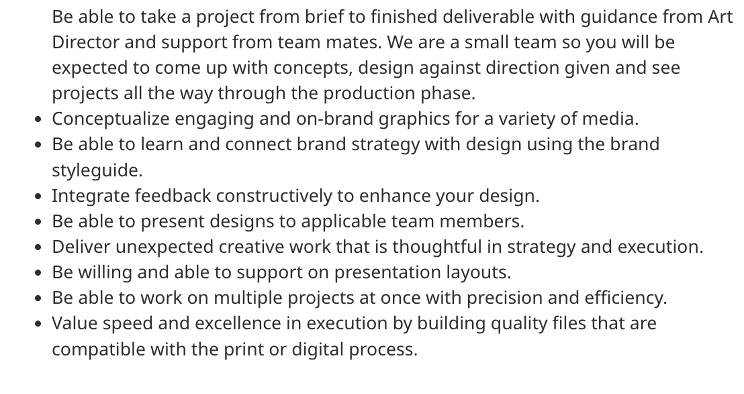
You should also do a bit of “comparison shopping.” Compare your portfolio to others you find online. Obviously, you should not copy other designer’s content or styles, but you can get inspiration, see things you want to apply, and identify things that you want to avoid in your own portfolio.
You can improve your portfolio by:
- Further aligning your projects and process descriptions with what you learn from studying job postings and other portfolios
- Experiment with different themes to freshen your look
- Scrutinizing your portfolio for typos or other embarrassing errors
- Adding new features, like an “About Me” page
Take Aways
- Align the way you feature and present class projects with what employers are looking for.
- Organize your work so that you can evaluate and access your best projects, including the process that went into them, and use them in your portfolio.
- Present your projects neatly, without gratuitous design elements, in a professional portfolio environment. Adobe Portfolio works well as a host for graphic design portfolios.
Next Steps:
- Link your portfolio to your LinkedIn profile, and display highlights from your portfolio in your profile.
- Actively network on LinkedIn to develop job opportunity connections.
- Join Glassdoor for insights into potential employer’s pay, work environment, and hiring culture.
Resources
Learn more in these courses
-
![]()
Graphic Design Certificate
- Weekdays, sundays, or evenings
- 84 hours
- Open to beginners
- Financing available
- 1:1 Mentoring
Begin your journey as a professional graphic designer by learning the essential skills and tools used by industry experts. Gain hands-on experience in Adobe Photoshop, InDesign, and Illustrator, and create a stunning portfolio to showcase your talent to potential employers or clients.
-
![]() Graphic Design Classes
Graphic Design Classes
-
![]()
Digital Design Certificate
- Sundays, evenings, or weekdays
- 138 hours
- Open to beginners
- Financing available
- 1:1 Mentoring
Become a well-rounded Digital Designer by learning essential Adobe applications, Figma for UI design, and key design concepts and theory. Develop a comprehensive understanding of design concepts, processes, and workflows, create great-looking modern designs, and showcase them in a portfolio.



