In this book you'll be taken step-by-step through a variety of exercises that will show you how to retouch, color correct, and collage dozens of images.
Includes Downloadable Class Files (works on Mac & PC)
ISBN: 978-1-934624-82-1
Section 1
Getting Started
- Zooming
- Scrolling
- Getting Around
- Tools
- Copy & Paste
Photo Retouching
- Selections
- Healing Brush
- Clone Stamp
- Red-Eye tool
Replacing Backgrounds
- Magic Wand
- Image Compositing
Annual Report Cover
- Selecting
- Feathering
- Layers
- Using Type
Section 2
Selecting with Quick Masks
- Quick Masks
- Magic Wand
Creating Shadows and Layers
- Layers
- Drop Shadows
3D Type Shadow
- Drop Shadows
- Layers
- Transform
Ghosting Part of An Image
- Layers
- Opacity
Fill Opacity & Effects
- Opacity
- Fill Opacity
- Effects
- Fill
Using the Adobe Bridge
- Navigation
- Renaming
- Deleting
- Rotating
Section 3
Creating Tiling Patterns
- Patterns
- Offset
- Deleting/Resetting Patterns
Cropping, Resizing and Blending
- Patterns
- Selections
- Gradient Tool
Preparing Digital Photos for Print
- Image Size
- Resampling
- Saving as PSD
- Saving as TIFF
- Document Size
- Preparing for Print
Saving Photos for the Web as JPEG
- Saving for the Web
- Save as JPEG
- Image Size
- Resampling
Saving Graphics for the Web as GIF/PNG
- Comparing GIF and PNG
- Web Transparency
Section 4
Color Correction Using Color Balance
- Color Correction with Adjustment Layers
- Color Balance
- Brightness/Contrast
Color Correction Using Levels
- Color Correction with Adjustment Layers
- Levels
- Setting White, Black, and Gray Points
Color Correction Using Curves
- Color Correction with Adjustment Layers
- Curves
- Setting White, Black, and Gray Points
Shadow/Highlight
- Shadow/Highlight
- Smart Objects
- Layer Masks
Section 5
Sharpening Photos
- Smart Sharpen
Special Effects with Type & Clipping Masks
- Masking with Type
- Clipping Masks
Paths and Pen
- Pen Tool
- Paths
Using Clipping Paths for Silhouettes
- Clipping Paths
- Pen Tool
- Importing into InDesign/QuarkXPress
Using Layer Masks for Silhouettes
- Layer Masks
- Selection Techniques
- Magnetic Lasso
- Refine Edge
- Color Fill
Section 6
Using Filters for Special Effects
- Motion & Radial Blur
- Layers
- Loading Selections
Brochure Part I
- Guides
- Adjustment Layers
- Layer Styles
- Blending Modes
Brochure Part II
- Smart Objects
- Layer Masks
- Transform
- Group Layers
- Curves
- Bevel and Emboss
Brochure Part III
- Text
- Smart Objects
- Layer Masks
- Layer Groups
- Layer Styles
- Gradients
- Fill Opacity
Bonus Exercises
Matching Backgrounds
- Match Color
- Magic Wand
- Luminance
- Quick Mask
- Calculate Colors
Preparing Line Art for Print
- Bitmap
- Line Art
- Threshold
- Image Size
- Resolution
- Filters
That’s a Moiré
- Moiré
- Halftone
- Sharpen
- Scanned Images from Newspapers, Books, or Magazines
Layer Masks and Collages
- Layer Masks
- Selections
- Gradients
More Layer Masks and Collages
Using Layer Masks to Save Photographs
- Blending Modes
- Layer Masks
- Gradients
- Correcting Exposure
Reference Material
Understanding Color
File Formats — Quick Reference Feature List
Useful Keyboard Shortcuts: Windows
Useful Keyboard Shortcuts: Mac
Examples of What You Learn





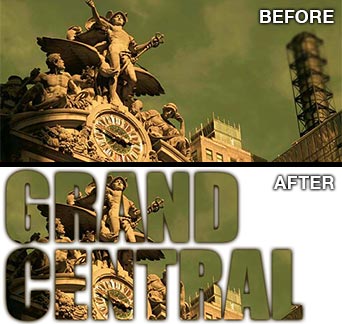


Why Our Books Are Unique
Our books are packed with step-by-step exercises that walk you through projects. You’ll learn by doing exercises, not reading long explanations. The goal is to give you hands-on practice with the program, getting you started quickly with the things that are most important for real life work.
