Intro to InDesign
These slides are for the seminar: Intro to InDesign
What We’ll Cover
- What can InDesign do?
- Which Creative Cloud plan you should purchase.
- A tutorial to get you started using InDesign.
- Ways to continue learning.
What Can InDesign Do?
- Page Layout for Print: combine text & graphics on one or more pages.
- Long Documents: InDesign’s excellent typography controls & ways to manage many pages makes it ideal for multi-page files such as books and magazines.
- PDFs: InDesign create high-quality PDFs. You can even add forms (text fields, menus, etc.) to PDFs.
- eBooks: InDesign creates EPUB files (reflowable or fixed layout), but files must be setup properly to make a good eBook.
Example: Book Interiors

Example: Book Interiors

Example: Book Covers
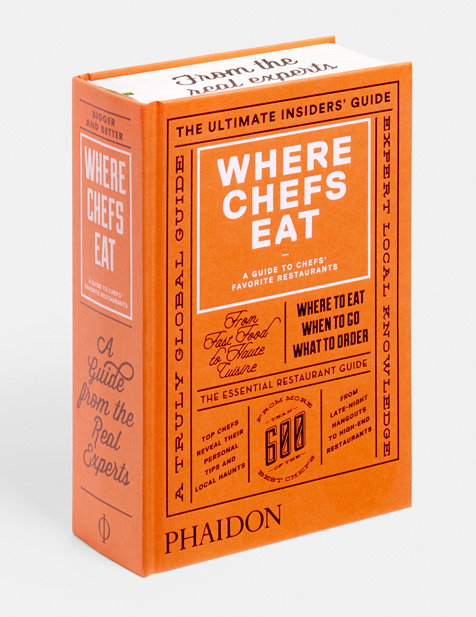
Example: Magazines

Example: Branding

Example: Ads & Social Media Graphics

Creative Cloud Plans
- Only need InDesign? Get the individual InDesign plan.
- Want InDesign and 2 or more other apps? Get the All Apps plan.
- If you are an editor who only needs Adobe InCopy, you can get an individual InCopy plan.
Live Demo
Let’s get started with InDesign!
Mastering InDesign
Work in InDesign as much as you can.
Design brochures, business cards, ads, books, magazines, PDFs, etc.
Practice makes perfect, so have fun!
Learn More
Get started in Noble Desktop’s Classes & Certificate Programs:
